Suppose you as a trainer have conducted several editions of a highly experiential program, say, in leadership development, where class interaction and participant activities in a physical classroom played a vital role. And now, you are required to deliver the program with the same participant experience and impact in a virtual classroom. How would you go about it?
If you had all the time in the world, you can re-design your program ground up for the new situation. Oftentimes, you do not have that kind of time. But the good news is that you may not have to. With only minor changes in sessions & content, judicious choice of participant activities and use of simple technology & tools, it is eminently possible to deliver a pretty decent program nearly as good as in a physical classroom. I discovered this in a recent virtual program admirably delivered by my colleague Vishu Hegde (Vishu)
Here are the salient learning points and tips:
- Session design:
- Full-day classes do not work for virtual. Such sessions need to be broken down into several 3-hour sessions to prevent participants (and trainer!) from tiring out
- All the more so, since in Work from Home (WFH) situations, Internet capacity is shared by the entire family. Just one party may not have the luxury to consume large capacity for the entire day
- Three-hour slots also make it easier to schedule if people are logging in from multiple time zones
- Content design:
- Most successful training programs would have addressed this even in pre-covid times making it less of “talk and chalk” and textual slides and more of activities for participants to do and learn from each other. Techniques of “teaching from the back of the room” would surely help. But like we said before, the assumption here is that you have most of content design and content in place, the focus being minor enhancements only if at all and the tweaking for virtual delivery
- If some sessions heavily depend on video clips, beware. In poor bandwidth WFH situations, they may not render well and lose impact. Where possible, the trainer may have to get participants to download ahead of time. Doing away with a video and using audio only or other content / activity is a possibility but often a significant compromise
- Choice of participant activities:
- As part of session design, this is an area where you may need to re-think quite a bit. Many of your impactful activities may have to be re-engineered / replaced such as ones that need coordinated physical effort of groups
- One mitigating factor is that with 3-hour sessions, a whole lot of activities may not be needed to keep up class engagement compared to a traditional full-day session. So, you do have the leeway to dispense with certain activities that are infeasible in a virtual context
- Technology and tools:
- The key consideration here is to keep it simple. Even with simple tools, the trainer needs to be adept in quickly navigating through tools features and multiple windows. Frequent trainer fumbles with tools could be so awkward when the session is in flight
- If you are a bit challenged in tool usage (like me!), say, in setting up and managing virtual breakout rooms, pilot them with your colleagues and friends to get the hang of it. By the way, participants sometimes login both from their PC and mobile which would be problematic in breakout rooms. In such cases, have each participant use only one device (for audio only)
- Having said that, not all tools are complex or glitch-prone. There are many that are simple, quite easy to use and very effective. For example, menti.com or ideaboardz or mural can be used in a variety of situations for participants to express themselves – no need to miss your favorite physical stickies! Audience polling tools (such as in zoom) are easily to use to elicit and present audience responses
Finally, as Vishu points out, orchestration by the trainer is key to ensure smooth delivery and audience engagement. Here are some additional tips from Vishu specifically for trainers:
- Prepare! Accept Murphy’s law would manifest itself – respond with calm and adapt!!
- For a trainer who is new to the virtual world, the first few sessions may be challenging, not being able to see people in person, their body language etc. But take heart – it does not take much to get adjusted to it
- It pays to have more frequent class discussion opportunities. Stop sharing your screen and invite people to turn their video on so that they see and interact better with others
- For some trainers who are used to moving around the classroom a bit, staying put in one place may be uncomfortable and even tiring; not much of an option here except to make good use of breaks
- In general, trainers need to start on time and finish on time, all the more so in WFH context where participants consciously set aside time slots for “work” and “home”
- Observe and learn from other trainers delivering virtual sessions – like I did! Thanks, Vishu for sharing experiences and insights
We are several months into the pandemic. So, many of you as trainers would have further honed your skills in running virtual sessions. We invite more tips and suggestions from you all to add to the above.


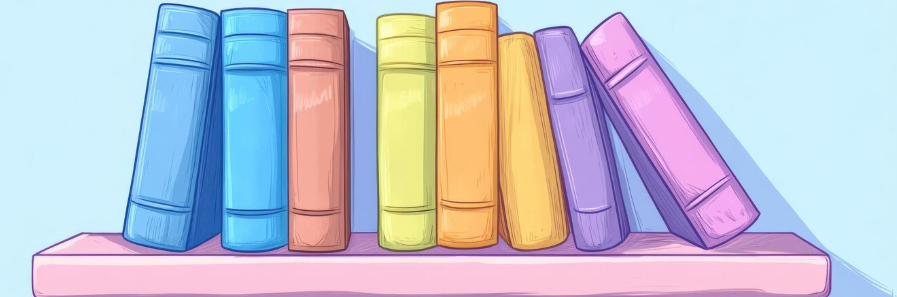

3 Responses
Great thoughts
Good observations Shiv.
I notice that you have dwelled about the context and the changes/ challenges… hope you will post one in the future which provides some techniques to make the change work.
Great observations and tips, Shiv! Keeping and knowing the audience engaged is what I find most challenging in virtual class.